
How to Upgrade from Windows Vista Home Premium or Home Basic to Windows 7 Professional
How to Upgrade from Windows Vista Home Premium or Home Basic to Windows 7 Professional User with Windows Vista Home Premium or Windows Vista Home Basic (regardless whether already installed with Windows Vista SP1 or Windows Vista SP2) cannot in-place upgrade to Windows 7 Professional edition. According to Windows 7 upgrade paths document or Windows 7 available upgrade paths chart, user must perform custom clean install on existing Windows Vista Home Premium or Home Basic system.When trying to in-place upgrade from Windows Vista HB or HP to Windows 7 Professional, the upgrade installation will stop after compatibility check with a warning notice that the upgrade is not supported. User must wipe clean the existing partition or hard disk drive with Windows Vista Home Premium or Home Basic before able to continue installing Windows 7 Professional onto it.
The restriction means that user has to take additional steps to backup the data files and application settings, and has to re-install the software programs after installing Windows 7 Professional. Theoretically, the direct in-place upgrade from Windows Vista HomePremium or HomeBasic should be allowed, workable and doable as Professional edition of Windows 7 is superset version.
For users who want to save time when upgrading to Windows 7, here’s a workaround that allows user to easily perform in-place upgrade from Windows Vista Home Premium or Home Basic to Windows 7 Professional, retaining all user’s data, favorites, programs’ settings and other user files.
Method 1: Activate Windows 7 Professional with Windows Anytime Upgrade
- Upgrade install Windows Vista Home Basic or Home Premium to Windows 7 Home Basic or Home Premium without entering any product key.Tip: For user with a non-HP or non-HB Windows 7 DVD media, copy all installation files to hard disk drive, and modify or delete ei.cfg to select the edition of Windows 7 to install. User with ISO image can use Windows 7 ISO Image Edition Switcher to change edition of Windows 7 ISO, or ei.cfg Removal Utility to make all Windows 7 editions available for selection during setup.
- After the in-place upgrade installation is completed, boot up and log on to Windows 7 desktop, and run Windows Anytime Ugrade (which initially means to user who purchase WAU license pack).
- Select “Enter an upgrade key” and When prompted at the WAU wizard, enter the Windows 7 Professional product key.
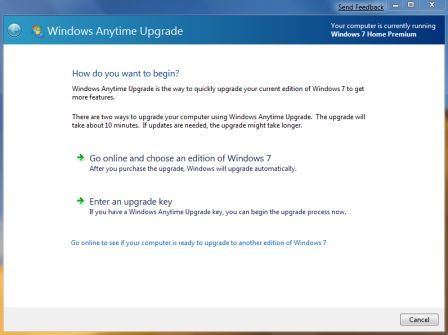 Tip: Both product key from retail channel and OEMSLP is accepted. So if your original Windows 7 Pro serial key number is not accepted, tentatively use a Windows 7 Pro OEM:SLP product key to perform WAU upgrade.
Tip: Both product key from retail channel and OEMSLP is accepted. So if your original Windows 7 Pro serial key number is not accepted, tentatively use a Windows 7 Pro OEM:SLP product key to perform WAU upgrade. - Windows Anytime Upgrade will take around 10 minutes and a reboot to complete the upgrade process. After it’s completed, the fully upgraded Windows 7 Professional is running and ready to be used.Note: User has yet to enter the legitimate genuine Windows 7 product key can change the product key with the following command as an elevated command prompt:
slmgr.vbs -ipk
User who faces problem where cannot or unable to use a Windows 7 upgrade version product key to install or activate installed Windows 7 can try the solution to clean install Windows 7 with upgrade license.


